22 Analysis of Variance (ANOVA)
Instructions for One-Way ANOVA in Rguroo
- Use a dataset in your Rguroo account or recreate the example below by importing the PlantGrowthX dataset from the Rguroo dataset repository called Rguroo Users Guide into your account.
Click here to see a portion of the dataset.
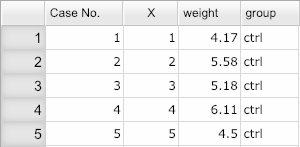
Open the Analytics toolbox on the left-hand side of the Rguroo window. Use the
Analysisdropdown menu and choose ANOVA (see Figure Figure 22.1) .Select a dataset from the Dataset dropdown.
Select your response variable from the Response dropdown.
In the
One-Waytab, select your categorical variable from the Factor dropdown, and type in a significance level.(Optional) Check the
Diagnosticscheckbox, and click on theDiagnosticsbutton. The ANOVA Diagnostics dialog opens. Select your desired diagnostics.(Optional) Check the
Post-hoc Testcheckbox, and click on thePost-hoc Testbutton. The ANOVA Post-Hoc dialog opens. Select one or both of Tukey’s HSD or Pairwise Student t.Click the Preview icon
 to view the result.
to view the result.
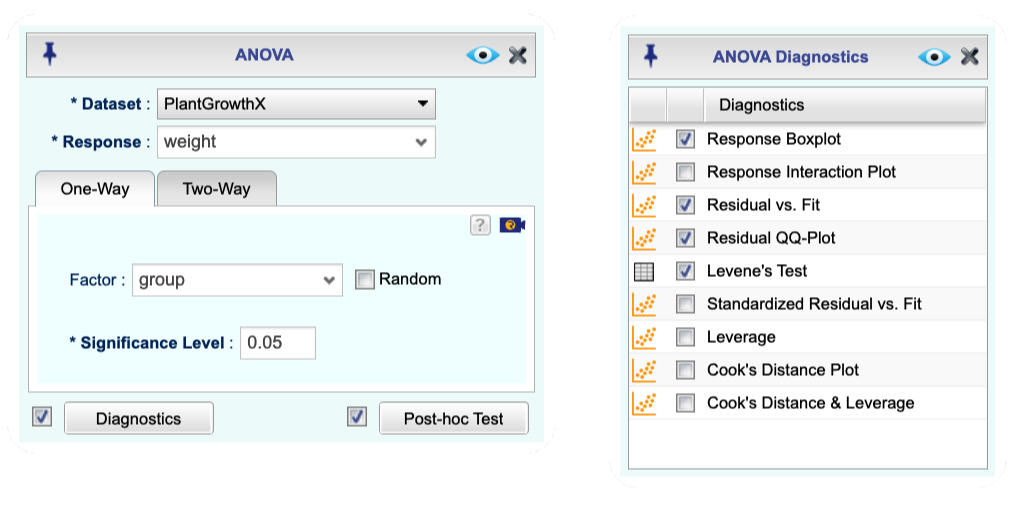
Figure 22.1: Analysis of Variance dialog
Instructions for Two-Way ANOVA in Rguroo
- Use a dataset in your Rguroo account or recreate the example below by importing the PlantGrowthX dataset from the Rguroo dataset repository called Rguroo Users Guide into your account.
Click here to see a portion of the dataset.
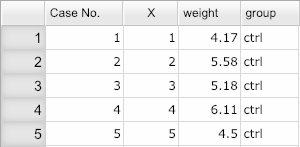
Open the Analytics toolbox on the left-hand side of the Rguroo window. Use the
Analysisdropdown menu and choose ANOVA (see Figure Figure 22.2) .Select a dataset from the Dataset dropdown, and select your response variable from the Response dropdown.
Click the
Two-Waytab, select your categorical variables from the Factor A and Factor B dropdowns, and type in a significance level.(Optional) Check the
Diagnosticscheckbox, and click on theDiagnosticsbutton. The ANOVA Diagnostics dialog opens. Select your desired diagnostics.(Optional) Check the
Post-hoc Testcheckbox, and click on thePost-hoc Testbutton. The ANOVA Post-Hoc dialog opens. Select one or both of Tukey’s HSD or Pairwise Student t.Click the Preview icon
 to view the result.
to view the result.
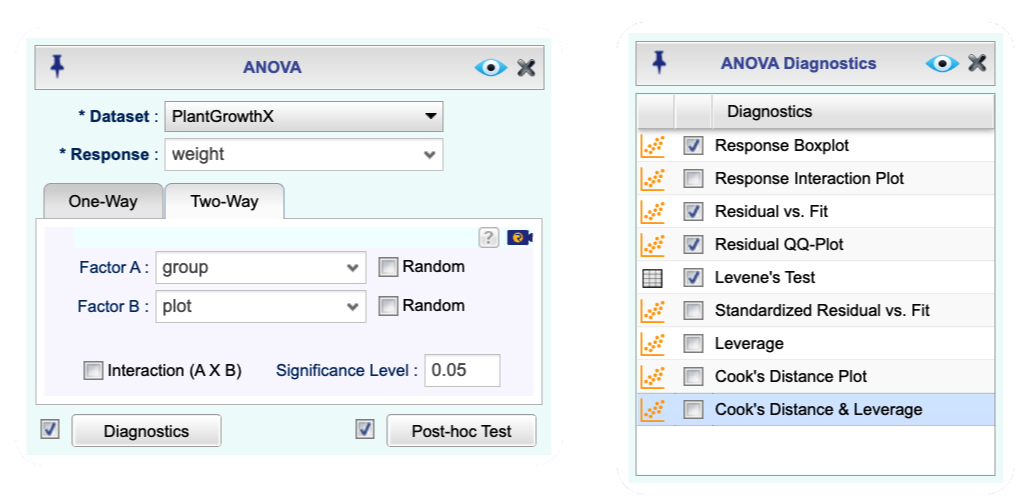
Figure 22.2: Two-Way ANOVA dialog